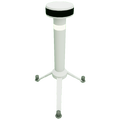Tethers are an oxygen item in Astroneer that can be crafted via the backpack. They allow for players to expand their reach for early-game exploration.
Source
Uses
- To place a tether, press (PC:
 , Xbox:
, Xbox:  , PS4:
, PS4:  , Switch:
, Switch:  ) to drop a tether at the player's feet. The tether can then be dragged into the desired position and can cling to walls or ceilings. Note that tethers must simply be within distance of each other to connect; they do NOT need to be in the line of sight of each other.
) to drop a tether at the player's feet. The tether can then be dragged into the desired position and can cling to walls or ceilings. Note that tethers must simply be within distance of each other to connect; they do NOT need to be in the line of sight of each other.
- A tether line will be created between two tether posts that are close enough. When dragging a tether, a transparent line will show how the tether will connect when released.
- Tether lines will be blue when connected to an oxygen source or dashed blue/yellow when power is also flowing toward a player.
- When the tethers are not connected to any base or vehicle that has an oxygenator attached to it, the tether lines will be black. In that case, the player won't get oxygen or power from them.
- Vehicles can link to tethers when an oxygenator is placed on the vehicle. They will act as a source of oxygen only, unless the vehicle has a power source. If the player runs out of power while tethered to a vehicle, the vehicle's internal power will begin to feed to the player without recharging the Player's equipment.
- Only the player can recharge their power through a tether. Vehicles and bases will not receive power. However, one can charge a
 Small Battery and then place it onto the vehicle/base that needs power.
Small Battery and then place it onto the vehicle/base that needs power.
- Once placed, tethers can be picked up again and put back in a tether stack (or empty slot, thereby creating a tether stack) by clicking on the stack in the backpack. Using (PC:
 +
+  , Xbox:
, Xbox:  +
+  , PS4:
, PS4:  +
+  , Switch:
, Switch:  +
+  ) on a tether while holding it will automatically return it to the backpack, assuming there is space for it.
) on a tether while holding it will automatically return it to the backpack, assuming there is space for it.
Missions
- Breathing Space requires the player to print a Tether Bundle and connect a tether to an oxygen supply.
Media
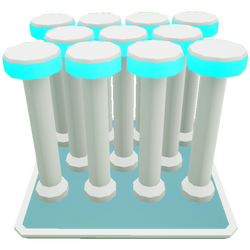
 , Xbox:
, Xbox:  , PS4:
, PS4:  , Switch:
, Switch:  ) to drop a tether at the player's feet. The tether can then be dragged into the desired position and can cling to walls or ceilings. Note that tethers must simply be within distance of each other to connect; they do NOT need to be in the line of sight of each other.
) to drop a tether at the player's feet. The tether can then be dragged into the desired position and can cling to walls or ceilings. Note that tethers must simply be within distance of each other to connect; they do NOT need to be in the line of sight of each other. Small Battery and then place it onto the vehicle/base that needs power.
Small Battery and then place it onto the vehicle/base that needs power. +
+  , Xbox:
, Xbox:  +
+  , PS4:
, PS4:  +
+  , Switch:
, Switch:  +
+  ) on a tether while holding it will automatically return it to the backpack, assuming there is space for it.
) on a tether while holding it will automatically return it to the backpack, assuming there is space for it.