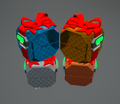Crate

| |
|---|---|
| Details | |
| Tier | Medium |
| Group | Module |
| Type | Deployable |
Crates are items that contain items that are printed from Printers or from using a ![]() Packager on items.
Packager on items.
Source
Crates of different sizes come from different printers:
- Small crates come from
 Small Printers
Small Printers - Medium crates come from
 Medium Printers
Medium Printers - Large crates come from
 Large Printers
Large Printers
Each crate is one tier smaller than the item it contains. Small crates contain Medium items, medium crates contain Large items, and large crates contain Extra Large items.
The ![]() Packager can be used to repackage items that the player may wish to move to another location. Placing the packager on any non-attachment slot part of an item and using the Use Key will package the item into a crate.
Packager can be used to repackage items that the player may wish to move to another location. Placing the packager on any non-attachment slot part of an item and using the Use Key will package the item into a crate.
Uses
Crates allow the player to easily construct a base, either at their current location or for creating one at a different location on the same or a new planet. They may be placed in attachment slots on the backpack, rovers and shuttles, depending on crate size, allowing the player to move around large amounts of modules easily.
Crates also may be used for storage of items that the player might not need anymore, such as smaller shuttles once larger ones are available or large amounts of debris and research items, to keep them out of the way until needed.
Trivia
- Items from the Project CHEER Recovery Mission have a unique appearance like presents, with gold, silver or bronze wrapping, depending on the number of points the items give.
Media
| |||||||||||
| |||||||||||
| ||||||||||||||